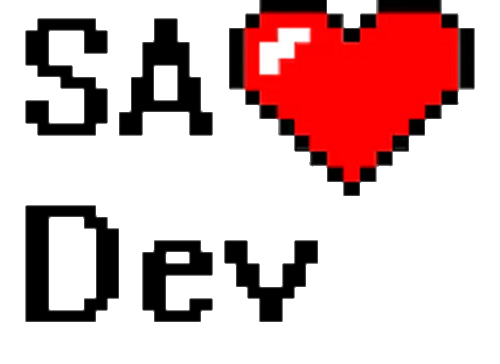How to join the Slack group
By: Omar Quimbaya
How to join the Slack group
Steps to join
Welcome to the Slack group! We're glad you're here. To join the group, follow these steps:
- On the homepage, click "Slack" on the left sidebar.
- Accept the Slack invite and create an account.
- Join the
#randomchannel and introduce yourself. - Review our community rules.
Get oriented with the group
We have a lot of channels in our Slack group. You can view all of our channels, or you can start joining channels of programming languages you like to use. We also have channels for specific topics, like #random and #jobs. If you're a parent, we have a #parentops channel for discussions on raising kids the DevOps way. Like sports? Join #sports. Interested in travel? Check out #travel.
There are a lot of places where you can discuss your favorite topics and get to know other members in the group.
Let any of the admins know if you have questions or concerns. We strive to be a welcoming and inclusive community, and we want to make sure you feel safe and comfortable here.
Welcome to SA Devs!